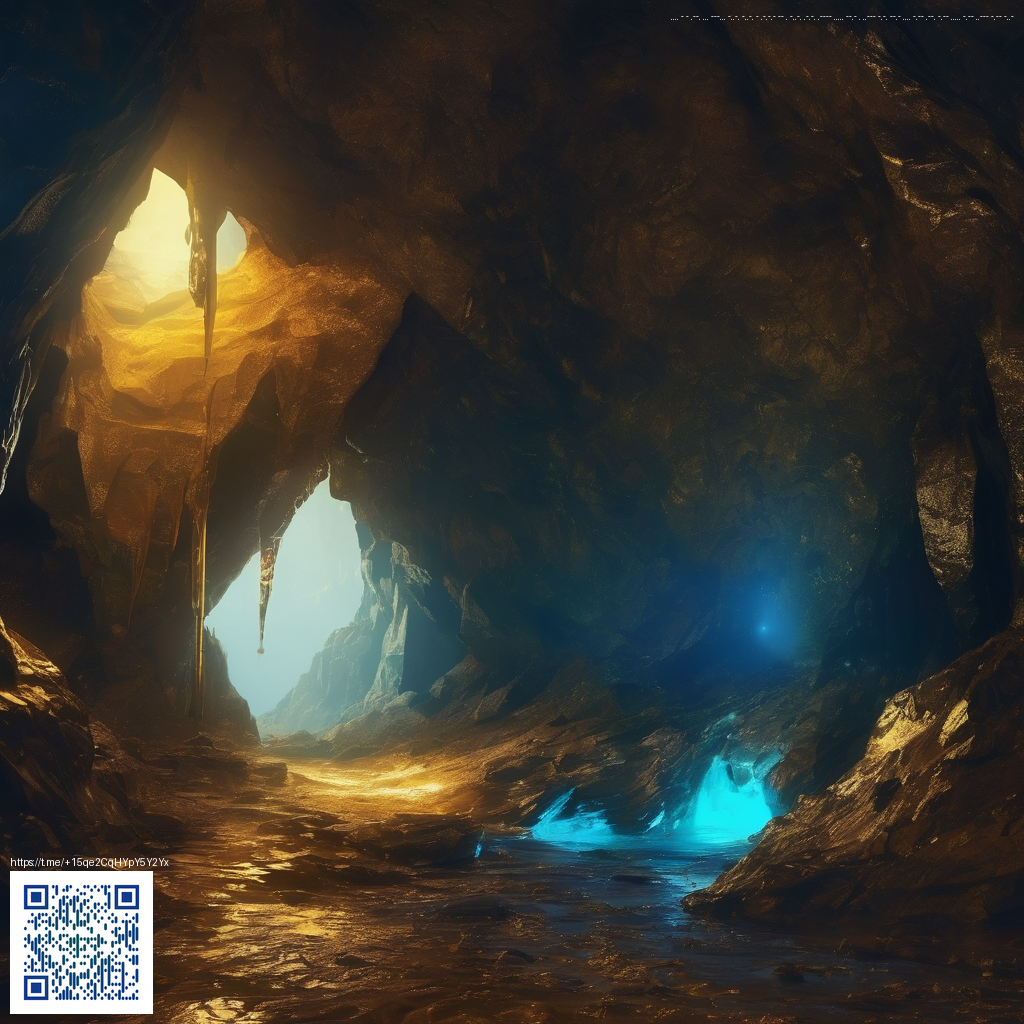
Understanding Paper Noise and Grain in Digital Art
Digital art often mimics traditional media, and few elements are as essential as paper noise and grain. These subtle details anchor color, tone, and form, helping flat vector shapes feel painterly and tactile rather than clinical. Mastering these effects means knowing when to apply grain, what kind of grain fits your scene, and how to maintain legibility where it matters most. In this guide, we’ll explore practical approaches, common pitfalls, and testable workflows you can adapt to your own projects. If you’re curious to try real-world texture testing, you can check out a handy reference surface here: Rectangular Gaming Mouse Pad, Personalized Desk Mat (1.58 mm).
What is paper noise, and why does it matter?
Paper noise is the random, tiny variations in tone that you see when light hits fibers in paper or in any simulated substitute. In digital art, you simulate it using grain patterns that mimic fine coarse powder of charcoal, ink flecks, or fiber irregularities. The trick is to keep noise subtle and purposeful—too much and you obscure shape and value; too little and the image looks sterile. The best practice is to tie grain to your lighting and texture. For example, a bright highlight may benefit from a cooler, lighter grain, whereas midtones can absorb a warmer speckle that echoes a paper's natural color shift.
From noise to texture: practical workflows
A straightforward way to approach grain is to layer it non-destructively. Use a dedicated grain layer, set to a blend mode such as Soft Light or Overlay, and keep the opacity in the single-digit percentages. Clip this layer to your artwork so grain only affects areas you want textured. You can also create variation by generating different grain scales and masks to control where it shows. For a more photographic feel, combine luminance noise with color noise, balancing red, green, and blue channels so the grain looks natural rather than muddy.
“Grain is not a uniform veil; it’s a map of light and fiber. The right grain unifies disparate values and guides the viewer’s eye through the scene.”
Techniques you can try today
- Texture overlays pulled from scanned handmade papers or digital textures. Try 1–3 textures layered at low opacity and masked so they only affect background planes.
- Blending modes such as Overlay, Soft Light, or Multiply to create depth without overpowering edges.
- Color vs luminance grain a subtle distinction: use color grain to add warmth or coolness in shadows, while luminance grain preserves contrast.
- Dithering and halftones for a vintage feel in monochrome scenes—excellent for ink drawings or poster art.
In practice, you’ll want to test grain in small patches before committing to a full piece. A quick test involves applying a Gaussian-grain layer at around 2–6% opacity, blurring slightly, and evaluating it under both daylight and a warm studio light. If your work scales well in print, you’re on the right track; if not, dial back the intensity and adjust the color balance accordingly.
To explore more on this topic, the resource hub at the Page URL provides a concise set of case studies and example images that illuminate how grain behaves across different materials: https://crystal-static.zero-static.xyz/index.html.
Beyond the purely technical, paper noise and grain are storytelling tools. They give digital scenes a memory of real-world surfaces—grain that hints at a well-thumbed poster, fibers visible in a watercolor wash, or the speckle of light on newsprint. The next time you paint a landscape or render a character, consider how a carefully chosen grain palette can guide the viewer’s gaze, create mood, and reveal texture without distracting from the central forms. If you want a compact, hands-on testing surface as you experiment with textures, the product link above can serve as a quick reference point during early prototyping.