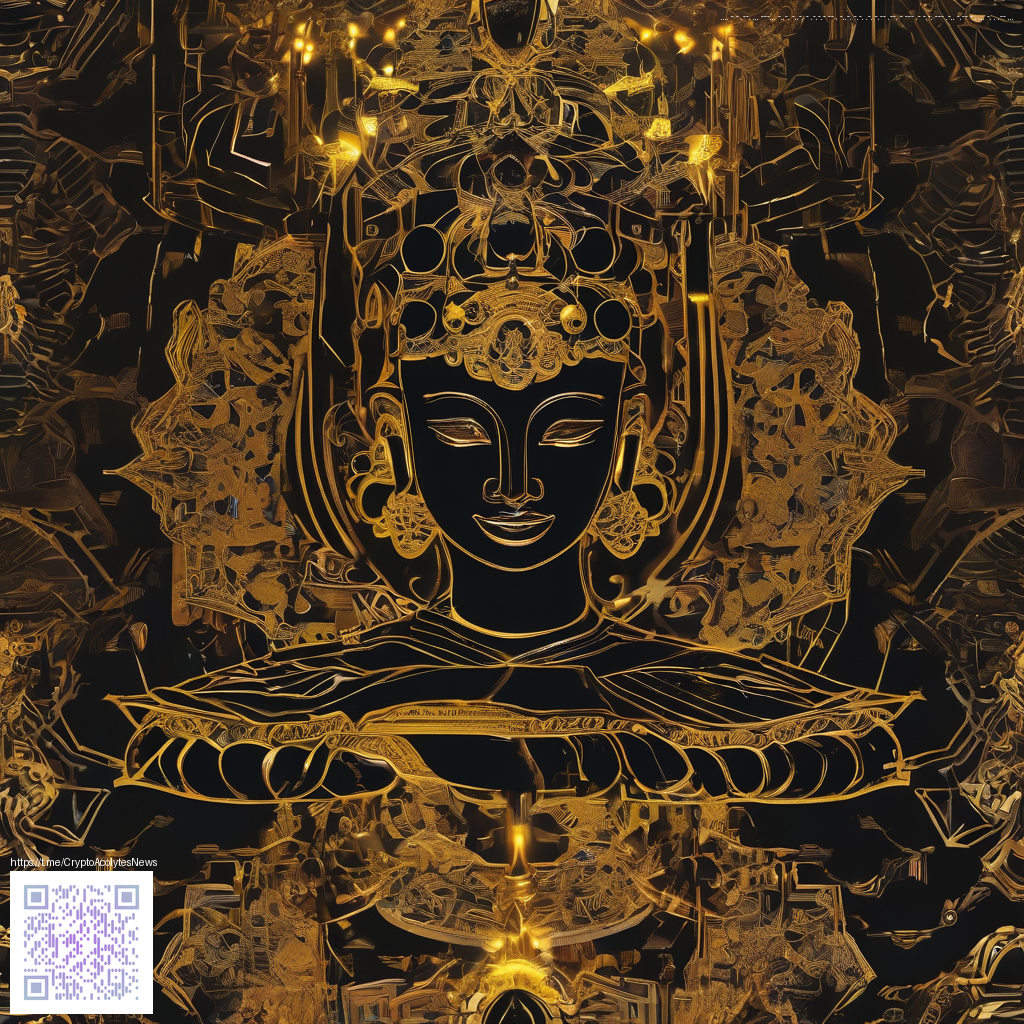
Designing Flexible Menu Templates for Today's Diners
In a fast-moving dining landscape, menus are more than lists of dishes—they’re operational playbooks that reflect seasonality, local sourcing, and evolving guest preferences. Editable menu templates give restaurants a nimble scaffold to update items, adjust prices, and refresh photography without sacrificing brand consistency. When changes can be pushed to print, digital boards, and PDFs from a single source of truth, you reduce errors, speed up service, and empower your team to respond to demand in real time.
Core components of an effective editable template
- Branding alignment: a consistent header, color palette, and typography that mirror your identity across all channels.
- Modular sections: drag-and-drop blocks for starters, mains, desserts, beverages, and daily specials so editors can rearrange with ease.
- Pricing and dietary indicators: clear prices and intuitive icons for vegan, gluten-free, nut-free, and other dietary cues.
- Output formats: templates designed for print, digital signage, and mobile-friendly PDFs to keep every channel in sync.
When you plan, think about how editors will interact with the template. A clean structure with clearly defined placeholders makes it simple for staff to substitute items during busy shifts while preserving the layout and branding. For instance, you might define a dedicated placeholder for daily specials that can be swapped in with one click, keeping the same typography, spacing, and imagery across all outputs.
“A well-structured template reduces decision fatigue for staff and helps diners find what they want faster, which can boost order accuracy and satisfaction.”
Practical steps to build editable templates
- Define your menu taxonomy: categories, subcategories, and item cards with consistent fields such as item name, description, price, and dietary indicators.
- Design a grid system: ensure alignment across sections for a polished, professional look that translates to print and screens alike.
- Choose placeholders for seasonal items: attach dynamic fields that update pricing and descriptions automatically as menus rotate.
- Create versioning: track edits so you can revert or compare changes over time and maintain an audit trail for managers.
As you implement these templates, consider how your team will access and modify them. Start with a shared content hub for text and a robust design file for visuals. A well-organized workspace matters too when coordinating across designers, printers, and front-of-house managers. For a practical touch that supports focus during long edit sessions, a reliable desk setup can make a difference—like the Eco Vegan PU Leather Mouse Mat with Non-Slip Backing designed to keep your editing station neat and efficient.
Those exploring design systems for menus will also benefit from seeing how other operators structure their templates. A related resource is outlined here for further insight and inspiration.
Tools and resources to speed up template creation
- Template engines and software that support modular blocks and dynamic fields, enabling rapid updates without reworking the entire layout.
- Version control for marketing collateral and menu assets to track changes and approvals.
- Brand asset libraries—logos, fonts, color swatches—that ensure consistency across all outputs.
Beyond software, establishing a repeatable process matters. Schedule regular reviews, assign owners for content updates, and create a brief that outlines how to adapt templates for seasonal menus. A concise, printable one-page guide for staff can help new team members contribute to updates smoothly and with confidence.