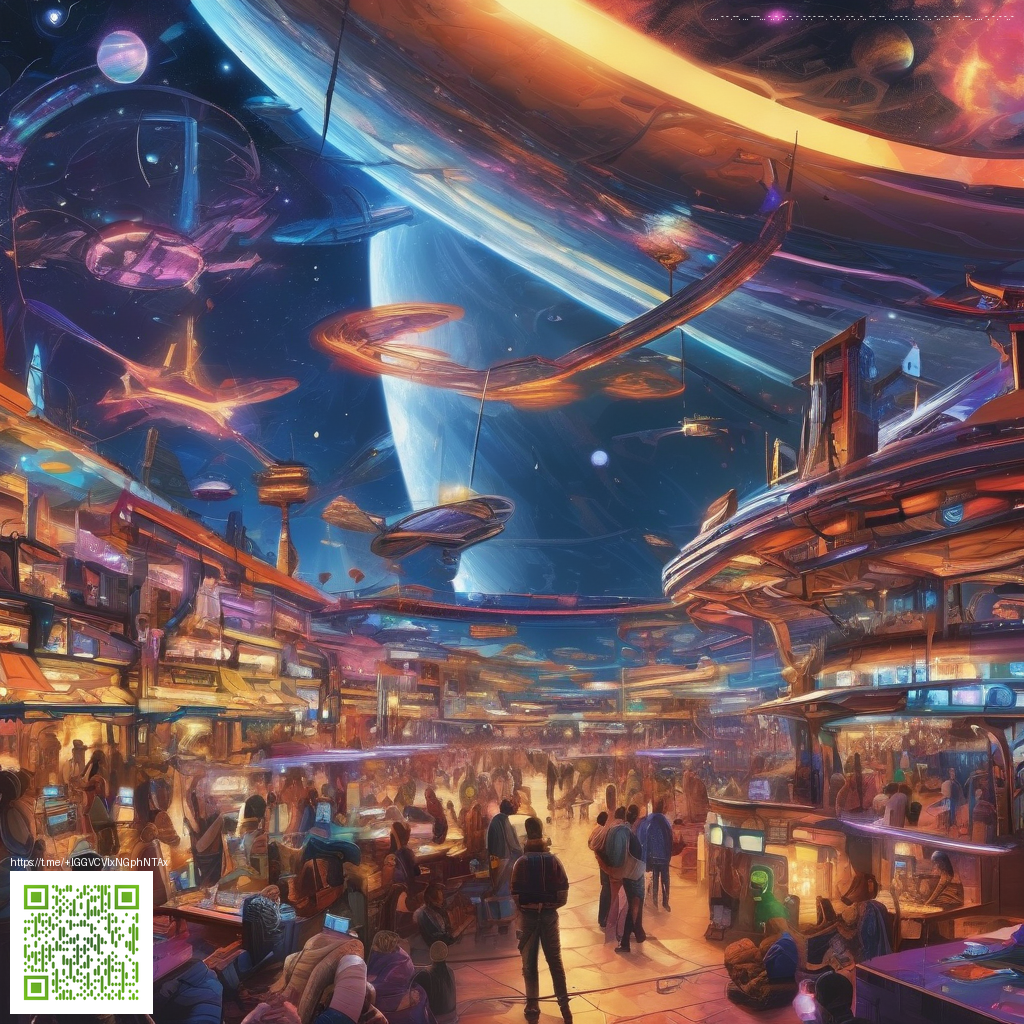
Unlocking Engagement Through Interactive Texture Visualization
Textures do more than decorate a page; they provide tactile cues that guide how users perceive and interact with content. When you add interactivity to texture—letting the surface respond to hover, scroll, or touch—you invite visitors to explore your site with curiosity. The result isn’t just a pretty page; it’s a more memorable experience that communicates quality, depth, and polish. Think of texture as a story element you can tune in real time, rather than a static backdrop.
Why textures matter in modern web experience
Texture matters because it translates brand depth into user perception. A well-designed texture can imply durability, tactility, and attention to detail. It reinforces hierarchy, draws attention to key actions, and helps users develop a mental model of the interface. When textures respond to user input, they become a bridge between the digital and physical sense of touch, making interactions feel natural and intuitive.
As a practical touchpoint, designers often anchor texture ideas to real-world materials. For instance, a product like this phone case with card holder—MagSafe, polycarbonate, matte-gloss finish demonstrates how surface finishes convey premium quality. The subtle contrast between matte and gloss not only looks appealing but also communicates grip, durability, and sophistication. Translating that sensorial cue into a web experience is exactly what interactive texture visualization aims to accomplish.
Techniques to bring texture to life on the screen
- Hover-driven texture morphs: Use CSS variables to shift lightness, bump, or displacement maps as the cursor moves. This creates a tactile cue that something physically responsive is happening.
- Layered textures with parallax: Stack multiple texture layers and offset them during scroll or mouse movement to create depth, similar to how multi-material surfaces catch light differently as you tilt a product.
- 3D texture maps with WebGL: Leverage WebGL frameworks like Three.js to render texture-rich surfaces that react to perspective changes. This approach scales well for product galleries, hero sections, and feature panels.
- SVG and raster texture blends: Combine scalable vector textures with high-resolution PNGs to achieve crisp patterns that adapt across devices, preserving a consistent feel from mobile to desktop.
- A11y-first texture cues: Pair tactile cues with accessible alternatives—clear contrast, motion-reduction options, and descriptive ARIA labels—so texture enhances, rather than hinders, usability.
“Texture is a language. When it responds to user input, it becomes a conversation—quietly guiding attention and enhancing credibility.” Design thinker
In a live context, texture visualization should remain performant. Start simple: pair a restrained texture with a light hover effect, then gradually layer on depth only where it adds value. This iterative approach keeps your site fast while still delivering the sense of tactility that modern users expect. Performance and accessibility should be explicit parts of your texture strategy from the outset.
Getting started: a practical roadmap
- Define the texture language: Decide on a small set of textures (e.g., matte, gloss, micro-grain) and how they map to UI states (idle, hover, active, focus).
- Prototype with purpose: Create low-friction prototypes that demonstrate hover changes and scroll-driven depth on key sections like hero, features, and product cards.
- Invest in performance budget: Use compressed textures, sensible resolution, and progressive enhancement so baseline experiences are fast for all users.
- Test across devices: Verify that texture effects look compelling on both high-end and entry-level devices, adjusting motion and detail as needed.
For teams exploring texture-driven interaction, a real-world reference can be found through a related live page that demonstrates how texture cues translate to user engagement: https://x-landing.zero-static.xyz/fcd66f9a.html.
As you design, remember that texture is a tool to enhance clarity and delight, not a gimmick. Pair tactile visuals with concise messaging, accessible controls, and fast load times. When done thoughtfully, interactive texture visualization becomes a differentiator—helping your site feel both premium and approachable.