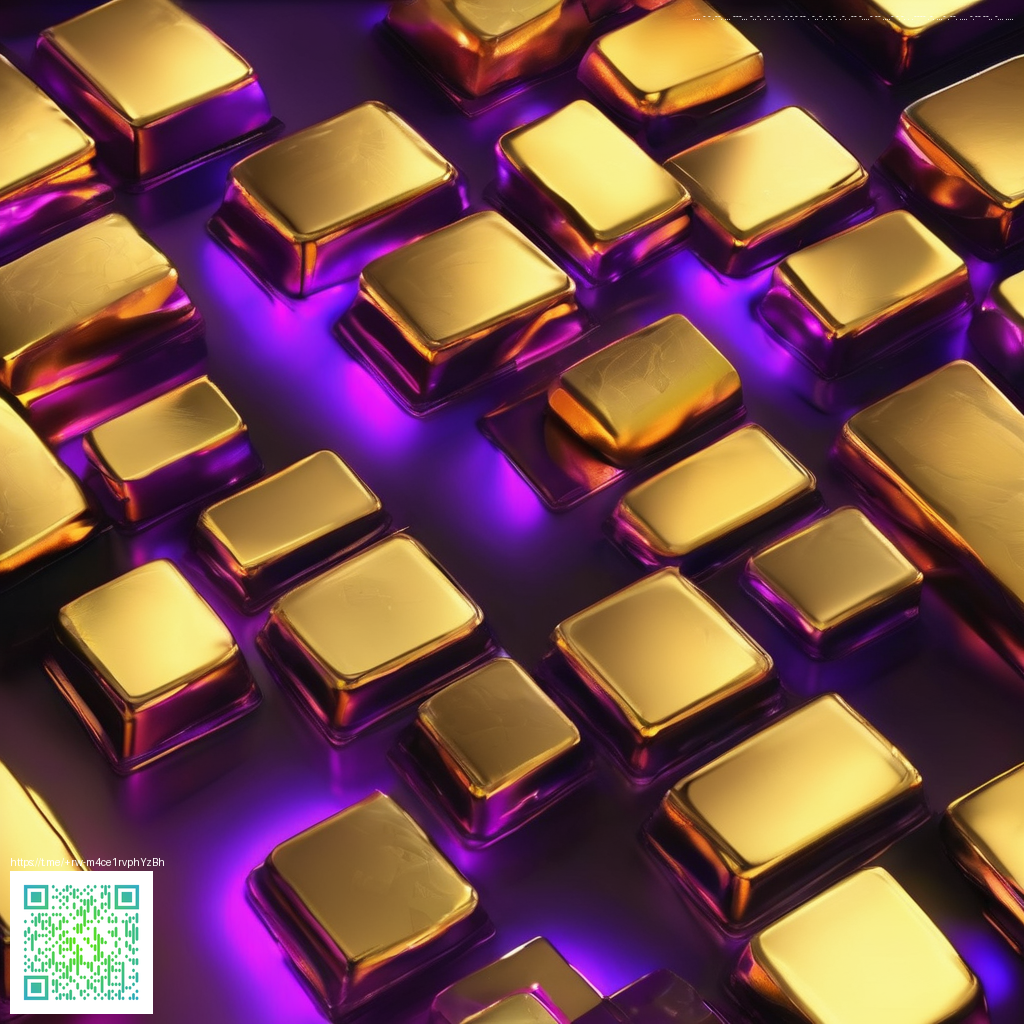
Crafting Modern Resume Templates in Canva
In the digital job market, your resume must be both scannable and visually engaging. Canva makes this approachable by providing flexible templates, typography options, and drag-and-drop design. Start with a clean master layout that reflects your industry and personality, then tailor it to the specific roles you pursue. The beauty of Canva is that you can experiment without committing to a single look—until you’re confident you’ve found a presentation that truly supports your message.
Choose a strong foundation
Begin by selecting a Canva resume template that mirrors your professional level. Look for a layout that balances whitespace with content, enabling recruiters to absorb information quickly. A well-chosen foundation reduces the amount of customization needed and helps you maintain consistency across future updates. If you’re applying across several industries, consider keeping a single, versatile template and swapping out key sections to align with each role.
Key sections and content strategy
Your content is the star. In Canva, you can tailor sections to fit your story while preserving readability. Aim for concise statements and quantified results wherever possible. Rather than simply listing duties, describe impact with metrics, such as “increased sales by 18%” or “led a cross-functional project with a 6-week timeline.” This approach transfers well to digital portfolios and professional profiles that accompany your resume.
- Contact information—name, location, email, and a professional link (portfolio or LinkedIn).
- Professional summary—two to three lines that capture your value proposition.
- Experience—bullet points focusing on impact with numbers, not just duties.
- Education and certifications—include dates and relevant achievements.
- Skills and tools—group related skills for skimmable scanning.
- Portfolio or projects—link to examples that demonstrate your work.
“A resume is more than a list of jobs; it’s a narrative that connects your skills to the needs of the role.”
Design principles to differentiate your resume include restraint and consistency. Use a single accent color, align items along a grid, and keep typography legible. Canva’s built-in guidelines can help you maintain rhythm across sections, while keeping your document tight and focused. Remember: the goal is to guide the reader’s eye, not overwhelm it with competing visuals.
Practical workflow and export options
Another practical tip is to create a master resume and then duplicate it for each application. By swapping out the headline, highlights, and case studies, you’ll save time while preserving a polished look. If you’re presenting a digital portfolio alongside your resume, consider linking to your most compelling projects in a dedicated “Projects” section. Canva allows you to export in multiple formats, so you can produce print-ready PDFs and screen-optimized PNGs without losing layout integrity.
While you organize your digital presence, you may also want to protect your devices as you stay productive on the go. A clear silicone phone case—slim, durable, open-port design—keeps your phone protected during busy days of job searching and networking. See the product here for a quick reference to practical accessories that support your workflow.
As you refine your resume, think about accessibility and distribution. Ensure high color contrast for readability, provide alt text for any visuals, and keep file naming professional. When sending via email or uploading to a portal, a tidy, well-structured resume file signals attention to detail and reliability—qualities every employer wants in a candidate.
Bringing it all together
Design is a collaborative language. If you’re sharing your Canva resume with mentors or peers, invite feedback on readability, tone, and the balance between content and whitespace. A polished template becomes a scalable asset—the more you refine it, the more it serves as a consistent anchor for your professional brand across jobs, platforms, and portfolios.