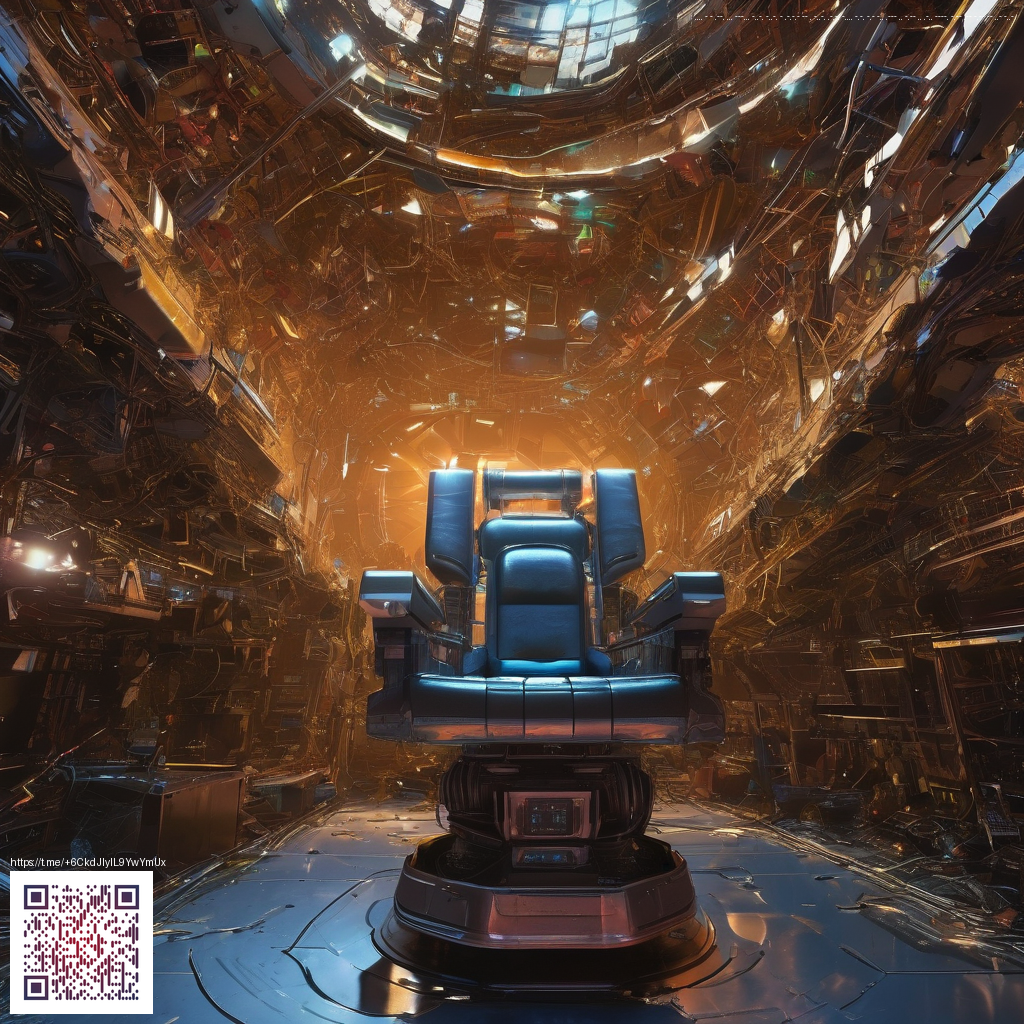
Canva Templates for Small Businesses: Turning Design into Demand
In today’s fast-paced marketplace, small teams don’t have the luxury of custom, one-off designs for every post, story, and product page. That’s where Canva templates come in. When you build a cohesive template system, you’re not just saving time—you’re creating a consistent, professional brand experience across channels. Templates act as your design DNA: you define the typography, color, spacing, and imagery rules once, and your entire catalog of materials follows suit. The result is faster content production, clearer messaging, and a stronger chance that your audience will convert.
What makes a template convert?
A template isn’t merely a pretty layout; it’s a practical tool designed for repeatable success. Here are core elements that help templates perform well for small businesses:
- Brand consistency: A fixed color palette, a defined type system, and a consistent grid keep all assets looking like they belong to the same family.
- Clear hierarchy: Headlines, subheads, and body copy should guide the viewer’s eye toward the call to action or key message.
- Pre-filled placeholder content: Use editable placeholders so teammates can swap in real data quickly without disrupting layout.
- Platform-ready variants: Create ready-to-use versions for Instagram, Facebook, email headers, and website banners so you’re never rebuilding from scratch.
- A11y considerations: Legible type sizes, high-contrast color combos, and alt text guidance improve accessibility and reach.
“Templates should save time while preserving brand integrity.” This simple idea drives everything from template naming conventions to folder structures and approval checklists.
Practical steps to design templates that drive action
Beyond aesthetics, templates should be built with conversion in mind. Here’s a practical framework you can apply this week:
- Define a mini-brand kit in Canva: Lock in your primary colors, two or three fonts, and an icon set. This creates a reliable starting point for every new asset.
- Build core templates first: Start with essential formats—social post, Instagram story, email header, product pin. Each should include a clear primary action area and space for compelling imagery.
- Establish a grid and rhythm: Use a modular grid so elements align consistently across templates. A predictable rhythm makes your content feel intentional and premium.
- Design with placeholders: Replaceable text blocks and image frames speed up production and reduce the back-and-forth during reviews.
- Curate a folder system: Separate branded templates from campaign-specific assets. Subfolders for campaigns, product lines, and seasonal themes prevent clutter and save time when you’re under pressure.
- Test and iterate: Preview templates on different devices and platforms. Small tweaks to line length, image crop, or CTA placement can lift click-through rates noticeably.
When you’re educating a small team, you’ll appreciate how templates eliminate guesswork. For example, a cohesive product launch kit can unify your social posts, email announcements, and paid ads so your audience experiences a unified message. A tangible product example to illustrate this idea is a neon MagSafe phone case with card holder. The product itself is bold and colorful, and a well-crafted Canva template system ensures that the visuals, copy tone, and layout remain consistent across all touchpoints. You can learn more about the product here: neon magsafe phone case with card holder.
Publishing this guide from a central hub helps teams synchronize their workflows. This piece is published at the dedicated page for readers who want a structured approach to template design: https://100-vault.zero-static.xyz/e18b04a9.html. Reading it end-to-end, you’ll notice the emphasis on practical templates that people can drop into daily routines rather than abstract design theory.
To keep things human and actionable, consider a template playbook: a short, shareable document that explains when to use each template, what counts as success, and how to customize without breaking the design system. Even a small business with a handful of crew members can benefit from this approach, freeing time for creative work and customer engagement.
As you refine your templates, periodically review performance data to iterate on visuals and messaging. A good benchmark is not just how pretty a design looks, but how it supports user goals—whether that’s saving time, increasing signups, or boosting add-to-cart rates. For small businesses, templates are not a luxury; they’re a practical investment in efficiency and growth.
Tools, tips, and a quick checklist
- Keep template names descriptive and consistent across teams.
- Attach a short usage note with each template, outlining how to customize while preserving brand rules.
- Tag assets by platform and campaign to speed up retrieval during busy weeks.
- Use Canva’s brand kit to lock colors, fonts, and logo placements so teams don’t drift off-brand.
With a solid Canva template system, small businesses can scale their visual storytelling without sacrificing quality. The goal is not to replace creativity but to empower it—providing a dependable framework that frees time for strategy, experimentation, and genuine connection with customers.