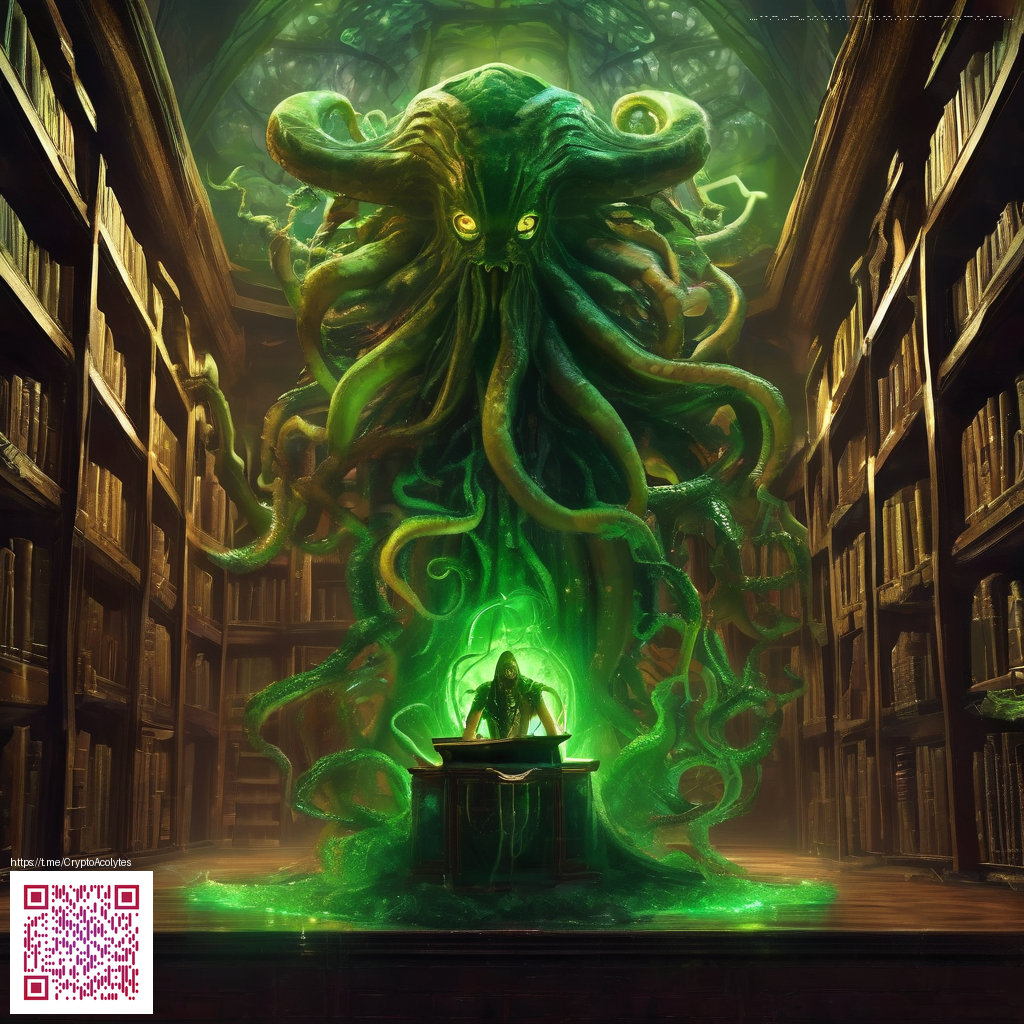
Turning Budget Data into a Clear Visual Story
Budget dashboards aren’t just a collection of charts; they’re the heartbeat of your financial plan. A well-designed dashboard consolidates income, recurring expenses, one-off costs, and savings goals into an at-a-glance story you can act on. When numbers transform into a narrative—one that highlights trends, risk areas, and opportunities—you’re empowered to make timely adjustments that move you toward your targets.
For budgets you manage on the go, a simple accessory like the Phone Grip Click-On Reusable Adhesive Holder Kickstand helps keep your device steady while you annotate charts on the fly. Product page offers more details and real-world use cases.
Core design principles for clear dashboards
- Clarity over complexity: prioritize essential metrics—income, expenses, cash flow, and progress toward goals—before layering in tertiary data.
- Consistent data hierarchy: place the most important numbers at the top, with supporting details arranged logically beneath.
- Accessible color and typography: use a restrained palette with high contrast and readable font sizes to ensure legibility in different lighting conditions.
- Contextual cues: add brief annotations or inline explanations so you don’t have to guess what a spike or dip means.
- Responsive layout: design for both desktop and mobile so you can review budgets anywhere without scrolling fatigue.
“Data visualization is not about showing everything; it’s about showing the right things in a way that guides decision-making.”
Practical steps to build your budgeting dashboard
- Define your budgeting goals: emergency fund, debt paydown, or a specific savings target. Your dashboard should answer the questions that matter most to those goals.
- Identify reliable data sources: bank feeds, expense trackers, invoice records, and transfer logs. Consistency in data inputs keeps your visuals trustworthy.
- Choose visualizations that match the data: trend lines for income over time, bar charts for category spending, and heat maps for threshold warnings.
- Establish a minimal viable dashboard first: start with a few core widgets (income, expenses, and net cash flow) and iterate as you learn what matters most.
- Set up alerts and benchmarks: color-coded indicators or simple progress bars quickly signal when you’re off track.
- Maintain accessibility and performance: optimize for fast rendering and ensure color choices work for readers with varying visual abilities.
When you’re assembling dashboards, think in terms of story arcs—where you started, what changed this period, and what needs attention next. The aim is to reduce cognitive load, so your eyes don’t get lost in a sea of data.
In practice, it helps to pair your dashboard with a reliable device setup. A steady handheld solution, like the Phone Grip Click-On Reusable Adhesive Holder Kickstand, can be a small but meaningful upgrade for those who frequently annotate charts during meetings or while researching new budgeting strategies. You can learn more about that accessory on its product page, which can inspire practical workflows for real-world budgeting sessions.
As you refine your layouts, keep notes on what users value most. A few weeks of testing will reveal which widgets drive faster decisions and which visuals may require simplification. The goal is never to overwhelm—it's to illuminate the path to smarter financial choices.
Inspiration and next steps
For mobile-friendly inspiration and practical layout ideas, you can explore example dashboards and case studies on pages like https://z-donate.zero-static.xyz/index.html. Seeing how others structure their budgets can spark ideas for your own setup, from header priorities to micro-interactions that reinforce learning.