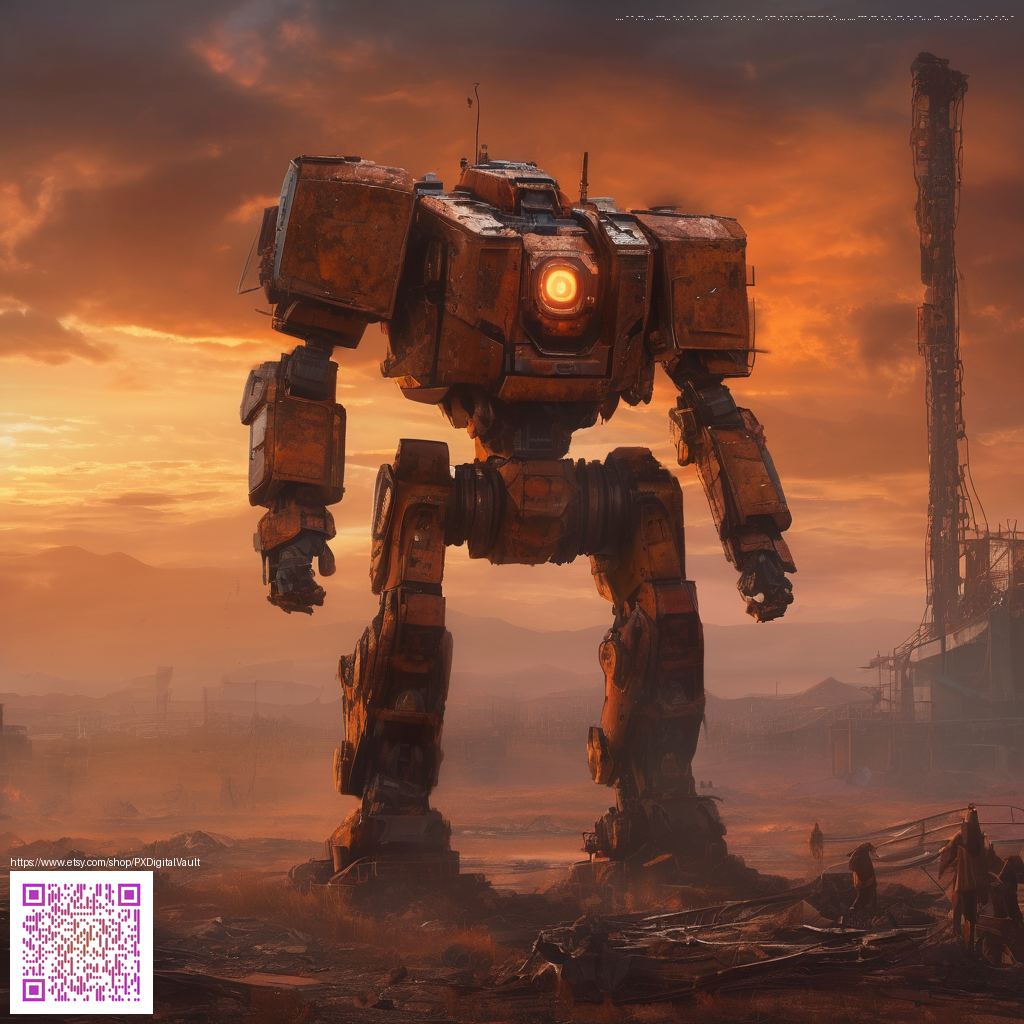
Crafting Ombre Backgrounds with Digital Paper: A Practical Guide
Ombre backgrounds are a dynamic way to add depth and atmosphere to any design project. When you work with digital paper, you unlock a universe of gradient possibilities without the constraints of physical media. Digital paper packs give you seamless color transitions, controlled light, and predictable textures that you can tune until the hues feel just right. The result is an accessible, repeatable way to build mood—whether you’re designing a poster, a social graphic, or product visuals for an online shop.
Understanding the Core of Ombre: Flow, Depth, and Direction
At its heart, an ombre is about color flow. The direction of the gradient—vertical, horizontal, or diagonal—changes how the eye travels through the composition. A vertical fade can imply height or ascent, while a diagonal shift often reads as dynamic and energetic. Digital paper lets you experiment with these directions quickly: you can shift the base color, adjust the midpoint, and fine‑tune saturation until the transition feels natural. Play with warm versus cool tones to set the emotional temperature of your design. For instance, a soft peach-to-pink blend can read as approachable and friendly, while a deep blue to teal gradient may convey calm and modern sophistication.
Palette Planning: Building a Cohesive Gradient
- Start with a base color that matches your overall brand or mood.
- Choose one or two midpoints to create a smooth, believable shift rather than abrupt jumps.
- Adjust saturation and brightness gradually to preserve legibility for text and foreground elements.
- Test the palette on various backdrops—digital screens, print proofs, and even real-world surfaces—to ensure consistent color behavior.
- Consider temperature balance; pairing a warm base with a cool midpoint can create a contemporary, energized feel.
“A well-balanced ombre should feel effortless. If you have to squint to see the gradient, you’ve probably overworked it.”
From Pixels to Practice: Translating Digital Paper into Real‑World Results
Digital paper is not just for screens. It’s a foundation for planning, previewing, and refining color stories before committing to a final asset. One practical tip is to work on a reliable desk surface that you can trust as a stand‑in for how the gradient will read under various conditions. For instance, when testing color distribution and contrast, a tangible surface like the Neon Gaming Mouse Pad 9x7 neoprene stitched edges can serve as a quick, tactile stand‑in for how gradients might behave against texture. It’s these small, real‑world checks that save time later in the design pipeline and help you translate a digital plan into a compelling visual reality.
Along the way, you’ll appreciate how digital paper handles edge cases—thin lines, subtle shadows, and luminous highlights—without the risk of ink bleed or paper curl. That predictability is what makes digital backgrounds especially powerful for branding, social media, and product photography. Embrace the workflow: draft, simulate, tweak, and finalize, knowing that the underlying gradient remains consistent across devices and materials.
Practical Workflow: A Step‑by‑Step Approach
- Define the emotional goal of your design (calm, energetic, luxe, etc.).
- Choose a base color and a midtone that aligns with that mood.
- Experiment with gradient length and direction to guide the viewer’s eye through the composition.
- Test readability by placing sample text or foreground elements over the gradient and adjusting contrast as needed.
- Export presets for web and print, ensuring color profiles remain faithful to your intended look.
As you iterate, keep notes on which combinations perform best for your target audience. The process becomes a repeatable method rather than a one‑off experiment, which is where digital paper shines—consistency across projects with the flexibility to customize each piece.
Creative Ideas to Elevate Ombre Backgrounds
- Pair a subtle, low‑contrast gradient with a bold foreground graphic to achieve modern minimalism.
- Use duotone approaches that map two corresponding colors along the gradient for a striking, contemporary feel.
- Layer translucent textures on top of the ombre to add tactile interest without overpowering the color transitions.
Incorporating these techniques into your design toolkit can yield versatile backdrops for posters, social templates, or product imagery. Remember that the goal is to support your message with color, not overwhelm it. A thoughtful ombre is generous with space, leaving room for typography and imagery to breathe.