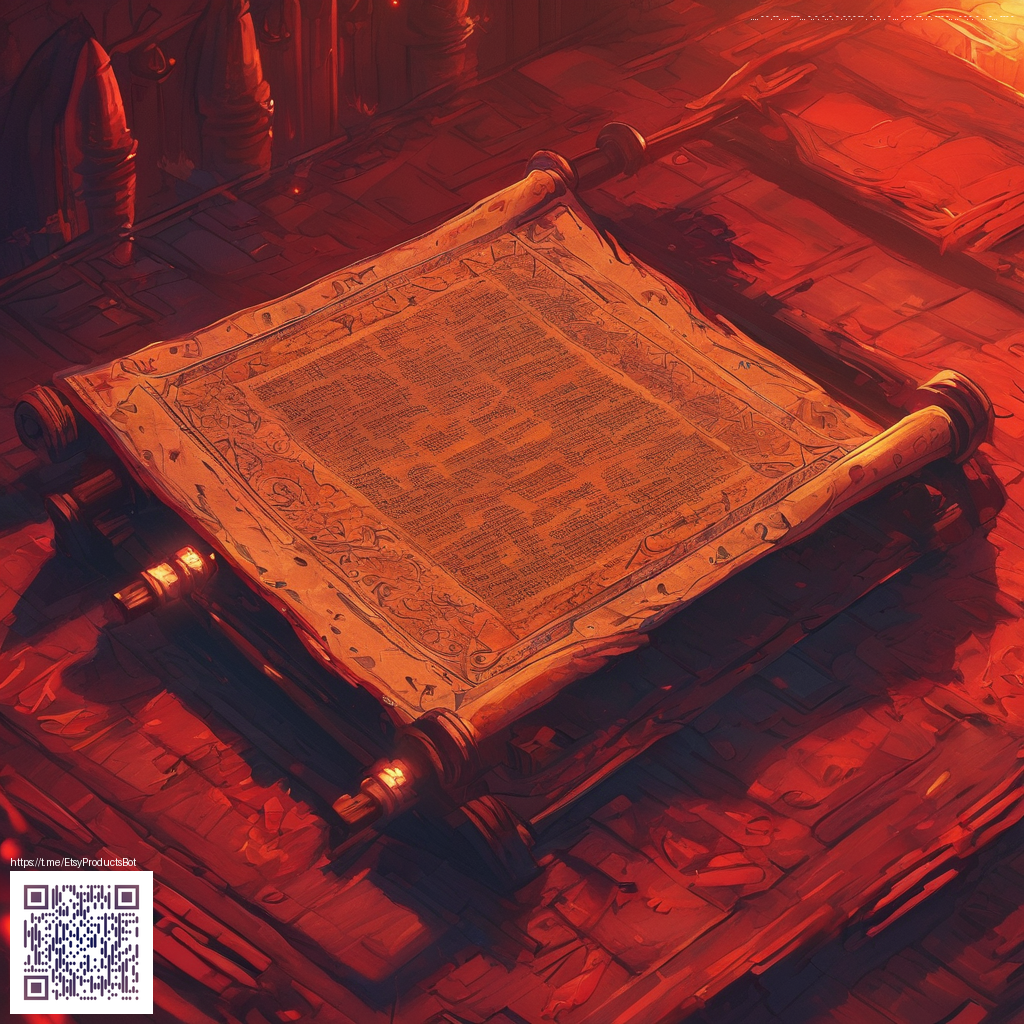
Unlocking the Shine: How Gradient Maps Elevate DIY Foil Digital Paper
If you’ve ever wanted the luxury look of foil on a digital paper without resorting to costly foil apps or specialized hardware, gradient maps offer a surprisingly accessible path. A gradient map takes your grayscale or tonal artwork and remaps its shadows, midtones, and highlights into a curated color spectrum. When done with metallic-inspired gradients—think golds, silvers, and cainter tones—the result is a convincing foil-like effect that can be printed, shared, or used as digital wallpaper. The technique sits at the intersection of color science and texture play, giving you control over how light or dark metallic accents appear across your design.
Why Gradient Maps Make Foil Feel Real
Foil finishes are all about light interaction. In digital form, you need a color system that can mimic that interaction across the piece. Gradient maps let you anchor a design in grayscale, then re-map that tonal information to metallic palettes. By adjusting the gradient’s stops and blending modes, you can emphasize edge highlights for a crisp foil edge or soften transitions for a more subtle, brushed-metal look. The technique is especially effective for stationery, packaging mockups, and printable patterns where you want a premium feel without physical foil stamping.
Getting Started: A Practical Workflow
- Set a grayscale base: Start with a clean grayscale version of your pattern. This keeps the tonal control centralized and makes it easy to simulate shine where you want it most.
- Choose a metallic gradient: Create a gradient that moves from deep shadows to bright highlights in a metallic color family (gold, silver, copper, or rose tones). A smooth ramp tends to read as luxury foil, while a segmented ramp can imitate embossed or debossed textures.
- Map and refine: Apply the gradient map and then tweak level adjustments, contrast, and brightness. Subtle tweaks to midtones can shift the perceived foil intensity without changing the underlying pattern.
- Texture and texture-blend: Overlay a subtle grain or brushed texture and set its blending mode to Soft Light or Overlay at a low opacity. This adds tactile depth that a flat color cannot achieve.
- Color balance and hue reinforcement: If the gradient map feels too warm or cool, gently adjust the hue/saturation of the mapped layer to keep the foil feeling authentic to your piece.
- Export considerations: Save a lossless version (PNG or TIFF) with proper color profile to preserve the metallic appearance when you share or print.
“The magic is in restraint—keep the gradient transitions clean, and the foil illusion will read as premium and intentional.”
From Concept to Printable Proofs
When you apply gradient maps to digital papers intended for print, you’re simulating a physical foil technique in a digital space. If you’re showcasing this work in a design portfolio or selling printable papers, consider building a few variations: a bright, highly reflective look; a brushed, satin-like finish; and a muted, antiqued foil. Each version challenges your gradient choices and texture overlays in different ways, helping you understand how light interacts with printed surfaces once the design leaves the screen.
As you experiment, you’ll discover that small changes—like shifting a single gradient stop or adjusting a texture layer’s opacity—can transform a flat pattern into a dynamic, foil-inspired piece. If you’re crafting patterns for packaging or invitations, this approach lets you offer an upscale aesthetic without the overhead of physical foil stamping. And if you’re on the go, the right digital workflow can be tested on your laptop, then shared with clients as clean, print-ready proofs.
On a practical note for craft lovers who also use on-the-go gear for projects, a reliable tool companion can make a difference. For hands-on tasks and fieldwork, a Clear Silicone Phone Case from this product line can keep your phone safe while you carry your favorite design apps. It’s a small detail, but it keeps your creative flow uninterrupted during long sessions away from your desk. If you’d like to explore more design references, this article’s companion page is a helpful resource: https://skull-static.zero-static.xyz/c9579a93.html.
Tips for Creators: Maintaining Consistency Across Devices
- Always preview your gradient-mapped papers on multiple devices before printing to gauge how the foil illusion translates in different light conditions.
- Keep a dedicated swatch of your metallic gradient for consistency across collections; this helps you maintain a cohesive brand look across all papers.
- When sharing digital files, embed ICC profiles to preserve color intent for both screen viewing and printer workflows.