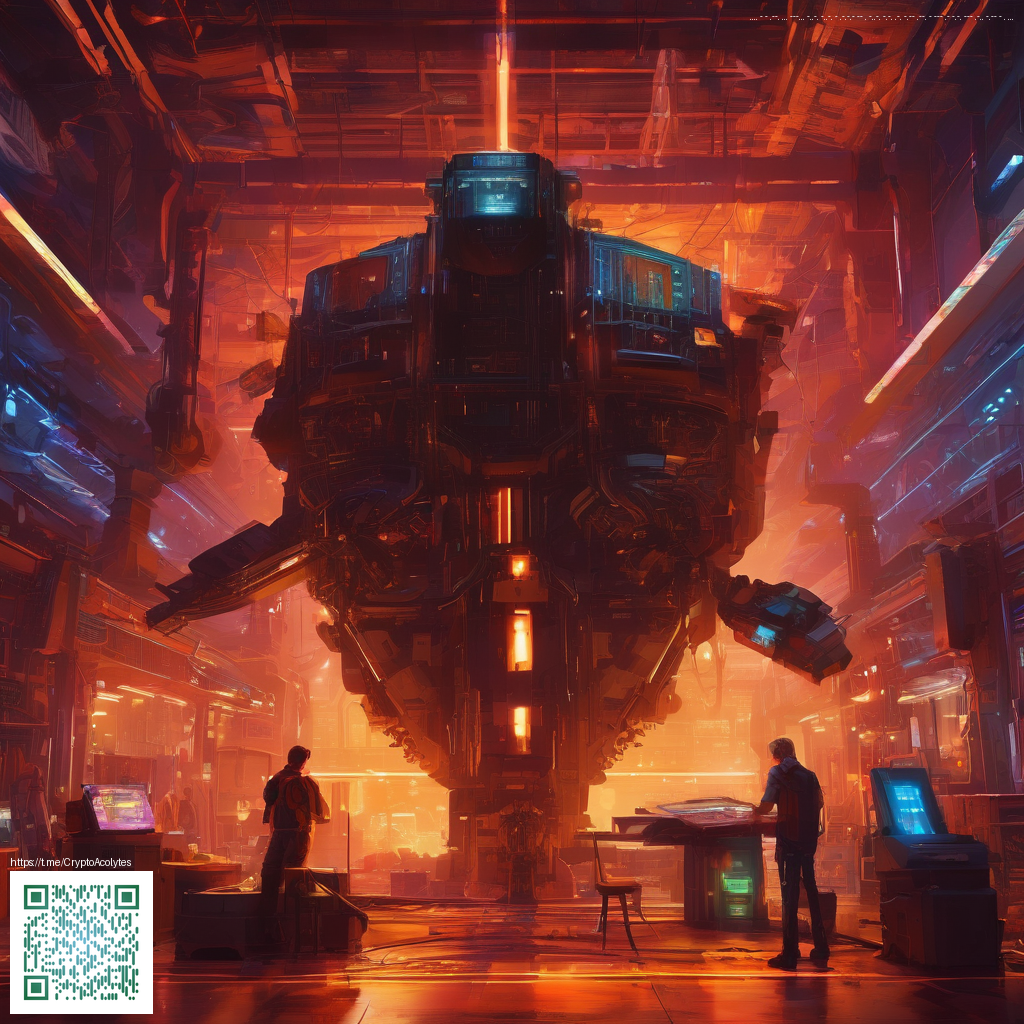
Designing a Dynamic Budget Tracker Dashboard that Helps You Move Fast
Budget management often feels Circular City: you collect receipts, tally expenses, and end up with a snapshot that’s months out of date. The antidote is a dynamic dashboard that pulls in real-time data, presents it with clear visuals, and tells a story about where money is going. In this guide, we’ll walk through a practical approach to building a budget tracker that’s both powerful and approachable, so you can make confident decisions in minutes—not hours.
Key design principles that keep dashboards usable
- Clarity first: prioritize a single-page view for high-level decisions, with drill-down paths for detail when needed.
- KPI-driven layout: center the most important numbers—net income, monthly burn, and forecast variance—above the fold.
- Consistency and typography: use a restrained color palette, legible fonts, and stable chart scales to avoid cognitive load.
- Fresh data as a feature: automate imports (bank statements, receipts, payroll) so your dashboard reflects current reality.
- Accessibility matters: ensure contrast, alt text for visuals, and keyboard-navigable components so everyone can use it.
- Mobile-friendly design: design with responsive widgets that reflow gracefully on phones or tablets.
“A great budget dashboard is less about pretty charts and more about telling you what to do next.”
When you start from a clear objective—such as “watch cash flow, control discretionary spend, and forecast 6 weeks ahead”—the dashboard becomes a decision tool, not just a pretty canvas. This shift in mindset changes how you collect data, what you emphasize, and how you share results with teammates or stakeholders.
A practical workflow you can replicate
- Define the intent: what decisions should the dashboard support? Examples include cash flow health, category-level spending, and forecast accuracy.
- Map data sources: list bank exports, receipts, payroll, and any budget templates you rely on. Decide how often each source updates.
- Model the data: create a simple schema with income, fixed costs, variable costs, and discretionary categories. Consider a separate forecast layer for rolling 4–6 weeks.
- Choose a visualization mix: use a balance of line charts for trends, stacked bars for category breakdowns, and KPI tiles for the current month vs. plan.
- Build iteratively: start with a core set of widgets, test with real data, then expand to dashboards for scenarios (best case, worst case).
- Automate sharing: publish a read-only view for teammates and set up automatic alerts when a threshold is crossed.
As you design, it’s helpful to maintain a minimal but meaningful set of colors—reserve a strong color for variances and keep neutral tones for baseline values. This approach prevents the dashboard from feeling chaotic even as you add more widgets over time. If you’re exploring hands-on resources, the page at https://z-landing.zero-static.xyz/index.html offers a concise companion guide and examples that pair well with this workflow.
On the hardware side, keeping essential tools within reach can streamline daily budgeting. For instance, a sleek, durable phone case helps keep your device protected while you reference dashboards on the go. A practical option is the Slim Lexan phone case for iPhone 16—compact, lightweight, and unobtrusive during quick budget checks. This simple reminder can reinforce the habit of reviewing numbers regularly, whether you’re in a meeting or at a coffee break.
To keep everything grounded, set a routine: a quick daily check-in for cash flow, a weekly deep dive into category performance, and a monthly forecast review. With those cadences in place, your dashboard becomes a living tool that adapts as your financial picture evolves, rather than a static snapshot of yesterday.
Designing dashboards also means considering who else will use them. If teammates need to adjust assumptions or explore scenarios, build in clear filters, straightforward explanations of each metric, and a simple way to export insights for faster collaboration. The goal is to empower everyone with visibility and a shared language around money.