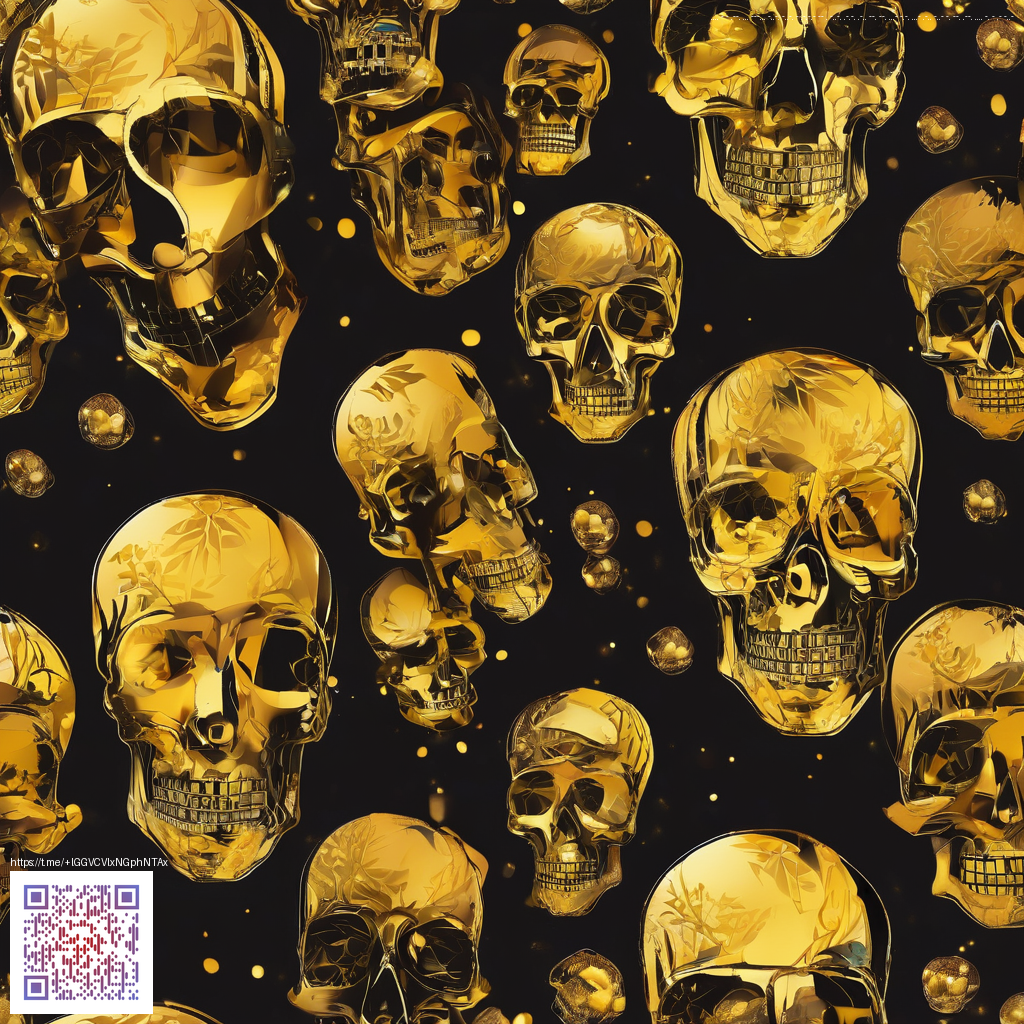
Designing Digital Business Card Templates for Modern Professionals
In today’s fast-paced professional landscape, a digital business card is more than a pretty badge—it’s a smart hub for connection. Templates that balance clean typography, clear hierarchy, and actionable next steps help you stand out without shouting. The goal is to create something that looks polished across devices, loads quickly, and makes it effortless for someone to reach you, schedule a chat, or browse your work. Think of digital card templates as portable micro-sites: they should reflect your brand, adapt to different contexts, and empower opportunities with just a tap or click.
Core principles for effective digital business card templates
- Clarity over clutter: Use a restrained color palette and a single focal action—whether it’s a meet-up, email, or portfolio view. Less is often more when you’re exchanging cards on the go.
- Consistent branding: Your logo, typography, and color scheme should mirror your larger brand assets. A cohesive look reduces friction when someone lands on your card from a social profile, email, or resume.
- Accessible information: Ensure high-contrast text and legible font sizes. Include essential details—name, title, company, primary contact method—and an optional secondary channel for those who want the extra context.
- Responsive layout: Cards collapse gracefully from mobile screens to larger displays. A single-column layout often delivers the most consistent experience, but grid-based cards can reveal more info on desktop.
- Action-oriented CTAs: A prominent call-to-action (CTA) invites a specific next step—book a meeting, view portfolio, or download a vCard. Place CTAs where the eye lands naturally after the intro copy.
- Personalization and modularity: Use modular blocks (bio, projects, testimonials) that you can mix and match depending on the audience or platform.
“A well-crafted digital business card is not just an online resume; it’s a doorway to collaboration. Clarity is the currency of credibility.”
From concept to template: practical steps
Start with a strong backbone: decide what data must always appear. Name, role, company, and a primary contact method are non-negotiables. Then add optional modules—portfolio highlights, social handles, a calendaring link, or a downloadable vCard. As you assemble content, prioritize legibility. Pair a readable font with ample whitespace to ensure your card communicates instantly, even on crowded feeds or tiny screens.
When you design templates for broad use, test scenarios beyond your own: share a link in an email signature, post it on a LinkedIn banner, and embed it within a portfolio site. Each context may demand slightly different emphasis. A modular approach allows you to swap blocks without overwriting the entire template, keeping your core branding intact while tailoring for the moment.
For designers who like a tangible touch in their workflow, consider pairing digital templates with branded desk items. For instance, you might reference practical accessories like this Custom Mouse Pad 9.3x7.8 in White Cloth Non-Slip as part of your desk-to-digital identity protocol. Small details, consistently applied, reinforce your brand wherever you operate.
Visual inspiration is invaluable, too. A reference gallery such as this inspiration page showcases varied layouts, typography scales, and interactive cues that work well in real-world contexts. Examine how typography scales, how imagery is integrated, and where CTAs appear as users scroll through the page.
Technical tips for robust templates
- Export formats: Maintain vector-friendly assets for logos and icons; provide PNGs or SVGs for scalable elements and a lightweight PNG for images in thumbnails.
- Load performance: Compress assets, limit animations, and avoid heavy fonts. A fast-loading card improves engagement rates across networks and devices.
- Interactivity: Consider subtle hover states or tap targets for mobile, ensuring every clickable element meets accessibility guidelines.
- Data privacy: Use minimal personal data by default and offer an opt-in for extended contact information. This respects user preferences while keeping your card informative.
- Accessibility: Include ARIA labels for icons, meaningful link text, and keyboard navigability to serve all audiences.
As you iterate, keep a clear version history and document the component choices—fonts, colors, spacing conventions, and how blocks map to value propositions. This makes it easier to hand off templates to teammates or clients, ensuring consistency across campaigns and platforms.
A ready-to-use template mindset
Think of your digital business card as a living document. It should evolve with your career, reflect your evolving expertise, and remain adaptable to new channels. The goal is to be easy to contact, easy to explore, and easy to share.