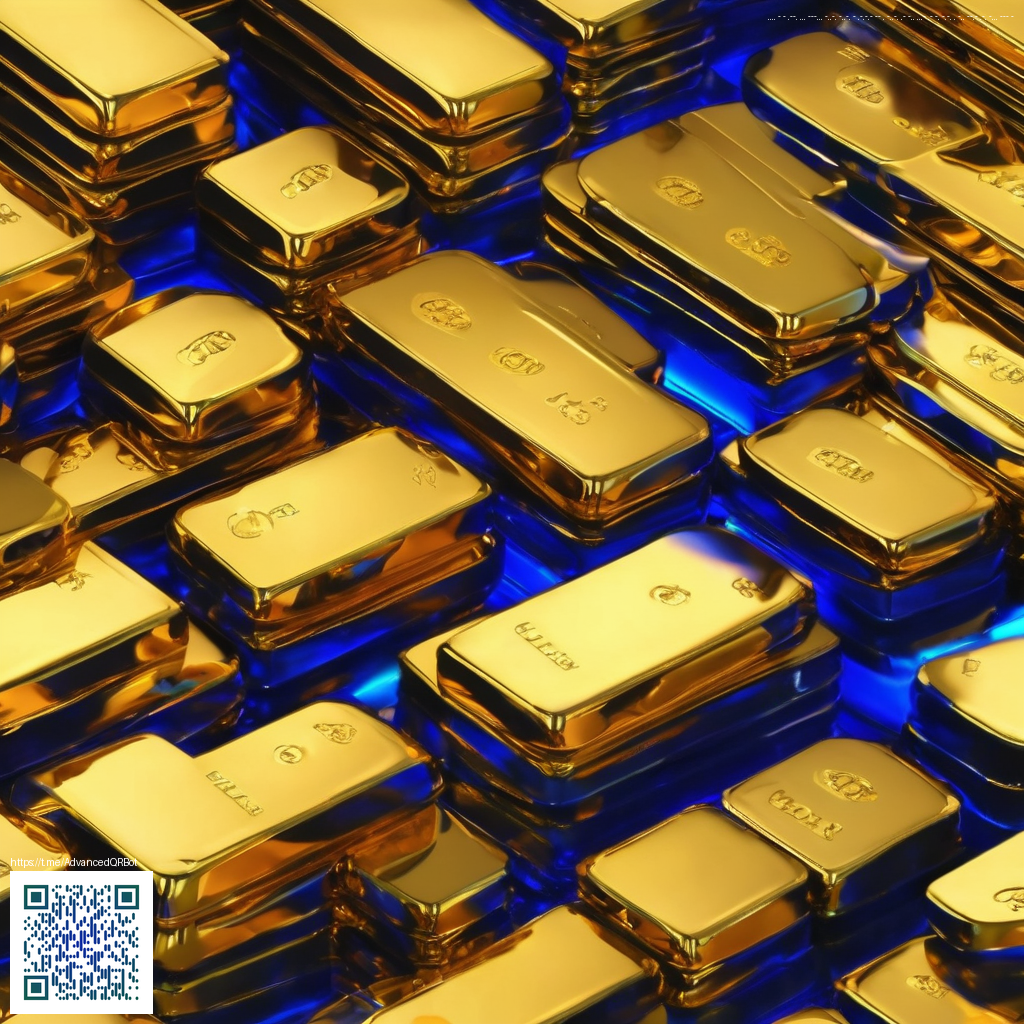
Branding kits for digital downloads that convert
In the crowded world of digital products, a well-crafted branding kit can make your download stand out in a crowded marketplace. It’s more than a pretty logo; it’s a cohesive system that guides customers from first glance to confident purchase. When you offer digital assets—whether a printable template, a design asset pack, or a product mockup—having a ready-to-use branding kit attached to your listing helps potential buyers understand value at a glance. Think of it as the packaging for your digital goods: clear, consistent, and instantly trust-building.
A practical branding kit for digital downloads should cover both the “look” and the “how to use.” For creators who also sell physical items—like the Card Holder Phone Case with MagSafe Polycarbonate Glossy or Matte—the kit ensures that product visuals, copy, and colors remain consistent across listings and promotions. When customers encounter a familiar palette and typography, they perceive higher quality and a smoother buying experience. This is why your branding kit is a strategic asset, not just a design exercise; it’s a conversion tool that streamlines marketing workflows and reinforces trust.
“A strong branding system reduces decision fatigue for buyers and elevates perceived value.”
For teams and solo creators alike, the goal is to deliver a ready-to-download package that can be dropped into any storefront, social post, or email campaign with minimal edits. The idea is speed without sacrificing quality. By combining a versatile logo set, a cohesive color palette, accessible typography, and reusable templates, you create a scalable foundation that can evolve with your product line—all while maintaining a consistent brand voice.
Core components you should include
- Logo variations: primary, secondary, and monochrome versions, plus clear space guidelines.
- Color palette: hex codes for primary, secondary, and neutral tones, with accessibility considerations (contrast ratios).
- Typography: brand fonts for headings and body text, plus usage rules and web-safe alternatives.
- Imagery style: photography and illustration guidelines, mood boards, and example assets.
- Templates: Canva, PowerPoint/Keynote, and Figma templates to accelerate product presentations and social assets.
- Mockups and assets: product photos, badges, and social media header visuals.
- Usage guidelines: how-to-use rules for logos, colors, and typography to protect brand integrity.
Structuring your files for customers
Organize a logical, intuitive folder structure so buyers can quickly find what they need. A typical layout might include: logos, colors, typography, templates, mockups, imagery, and usage-guidelines. Deliver multiple file formats when possible (SVG/PNG for logos, PDF/AI for print-ready assets, and accessible web fonts or font licenses). Clear file names and a short README with step-by-step usage tips save time and reduce support requests.
When you’re shaping a branding kit for a digital download storefront, consider the customer journey. Builders of storefronts and product pages appreciate a kit that includes quick-start copy blocks, social-ready previews, and a few “before/after” style visuals to illustrate the impact of your branding system. If you want to explore how a related project organizes its assets, you can reference the example page here: https://area-53.zero-static.xyz/d07401d8.html.
Tips to maximize conversion through design
- Consistency buys trust: keep logos, colors, and typography aligned across all product pages and promos.
- Accessible design: ensure color contrasts meet readability standards and typography scales gracefully for smaller screens.
- Preview-first approach: provide realistic mockups and templates to demonstrate practical use of the kit.
- Clear licensing and delivery: specify what buyers can do with the assets and how they’ll receive updates.
For creators who are packaging a digital download, the branding kit becomes a value proposition in itself. It signals a high-quality, turnkey experience and reduces friction for customers who want to adopt your product quickly. If you’re curious about how others structure these assets, the example page above offers a useful benchmark for presenting a cohesive kit alongside product listings.
Tools and templates you can leverage
Canva templates, Figma components, and Adobe Express sets can accelerate kit creation, while ready-made color palettes and typography kits help you lock in consistency without reinventing the wheel each time. Consider including template files that customers can customize with their own brand colors or imagery, which widens the kit’s applicability across different products and niches.
Delivery and licensing considerations
Clarify what buyers can do with your branding assets—whether they can adapt fonts, modify logos, or resell templates. A straightforward license description, combined with a clean, well-structured download, protects your work and makes it easy for customers to start using the kit immediately.