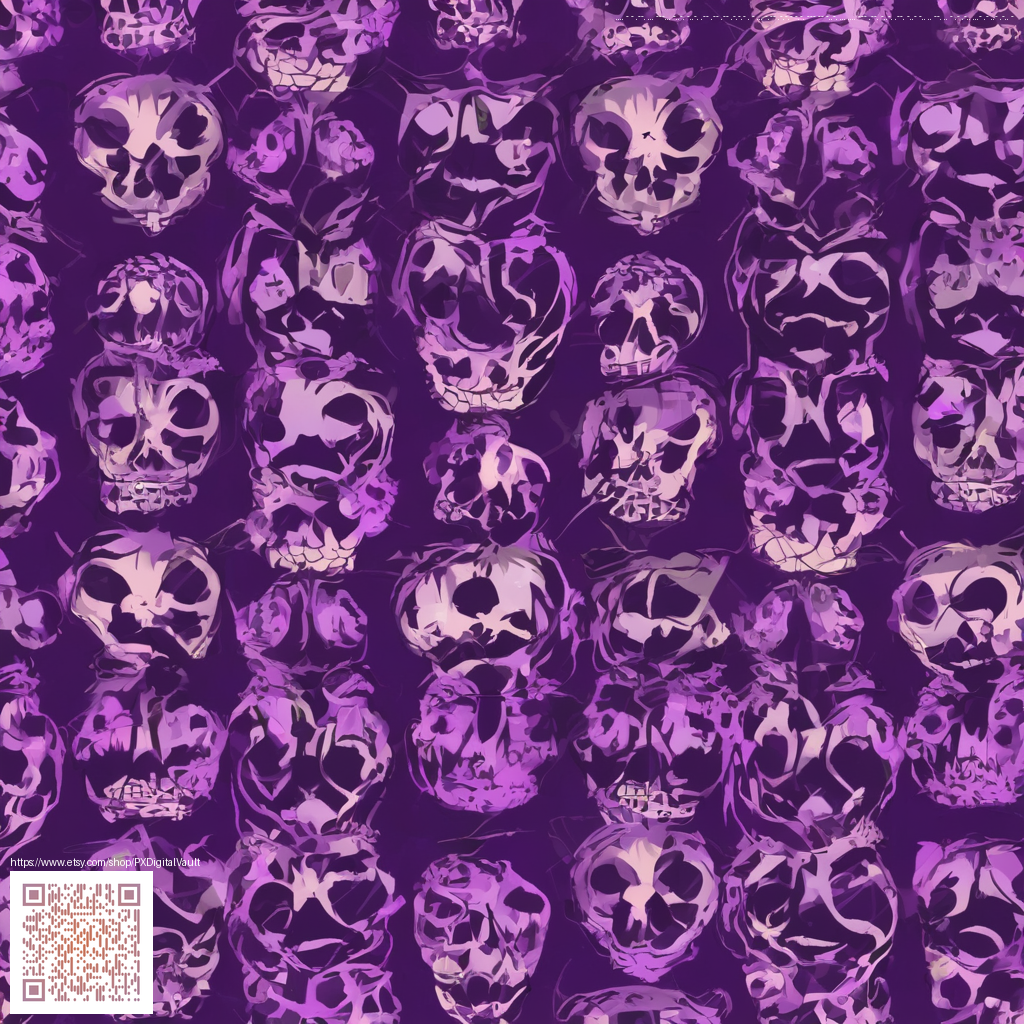
Streamlining Daily Tasks with Python — Practical Automation
Have you ever wished your computer could handle the boring chores so you could focus on bigger, more creative work? 🧠💡 With Python scripting, that dream becomes a practical, repeatable reality. Python’s friendly syntax, thriving ecosystem, and cross‑platform compatibility make it a go-to choice for automating everything from file organization to data gathering. Whether you’re a data-minded professional or a curious hobbyist, a few well‑designed scripts can shave hours off your week. 🚀
Why Python stands out for automation
Python isn’t just popular because it’s easy to read; it’s versatile enough to cover the full automation lifecycle. You can:
- Integrate with APIs to fetch data, post updates, or trigger workflows—without manual clicks. 🧩
- Work across platforms—Windows, macOS, Linux—so your scripts aren’t tethered to one environment. 🧭
- Leverage a vast library ecosystem for everything from HTTP requests (requests) to data manipulation (pandas) and scheduling (schedule). 🗃️
- Keep secrets secure with environment variables and vaults, so sensitive keys don’t wander into your code. 🔐
What makes automation with Python tangible is the ability to start small and grow. A simple script that renames files by date can scale to a nightly report generator, and from there to a fully audited, auditable workflow. The journey is iterative, and each small win builds confidence. 🧩✨
“Automation isn’t about replacing people; it’s about giving people back time to focus on the meaningful work.”
A practical blueprint to get started
Turning an idea into a working automation script follows a repeatable pattern. Here’s a practical blueprint you can adapt today:
- Identify a repetitive task with clear inputs and outputs. For example, consolidating daily sales reports or backing up project folders. 🧐
- Break it into steps—collect data, transform it, and save or report the results. This makes the logic easy to test and extend. 🧭
- Write a minimal script that handles the core steps. Don’t overcomplicate; aim for a small, robust proof of concept. 🧰
- Test thoroughly with different scenarios to catch edge cases. Add basic error handling so the script fails gracefully. 💥➡️🧊
- Schedule or trigger automatically using cron (Linux/macOS) or Task Scheduler (Windows). A calendar or time-based trigger keeps things regular. ⏰
- Monitor and iterate by logging outcomes and alerting you to failures. Transparent logs turn automation into a trusted tool. 📈
In a real-world context, automation shines when you tie it to everyday workflows. For instance, if you’re managing inventory for an online shop that features gadgets like the Neon MagSafe Phone Case with Card Holder, a nightly script could pull stock levels, update your catalog, and generate a quick summary for your team. It’s not about removing human involvement; it’s about reducing busywork so you can focus on strategy, customer experience, and design. 🛍️⚡
Common automation use cases you can start with
- Automatic organization of downloaded files by date, project, or client. Disorganization is costly; automation keeps things tidy. 🗂️
- Batch data processing, such as cleaning CSV files and producing consistent reports. The consistency saves time on audits and reviews. 🧹
- Scheduled data pulls from web services and APIs to refresh dashboards or notify teams. Timely data drives better decisions. 📊
- Automating repetitive communications, like status updates or reminders, while preserving a human touch in the final messages. 💬
As you grow more confident, you’ll discover the thrill of turning a one-off script into a reusable toolset. You might even publish a small library of automation recipes that you reuse across projects. Each script becomes a tiny accelerator, pushing you toward higher value work and fewer mundane tasks. 🚀🧰
Practical tips for safe and effective automation
- Keep credentials out of code by using environment variables or secret managers. This protects both you and your data. 🔒
- Write idempotent scripts—they produce the same result even if run multiple times. This avoids duplicate work and confusion. 🔁
- Log with context—record what happened, when, and why. Logs are your best friend during debugging and audits. 📝
- Document your processes so teammates can maintain or extend the automation later. Shared knowledge is power. 📚
To keep the conversation grounded, think about your current pain points. Are you spending too much time downloading and organizing files? Do you wish you had fresh data without manual pulls? These are prime candidates for Python automation. And the best part is that you don’t need to be a superhero coder to start. A little curiosity, consistent practice, and a clear plan go a long way. 🥇✨
Where to find more inspiration
If you’re exploring deeper case studies or want a broader view of how automation unfolds in real teams, this handy resource offers additional ideas and practical scenarios: https://crypto-donate.zero-static.xyz/1bfbc4ec.html. It’s a great companion as you experiment with your own scripts and workflows. 🧭🧠